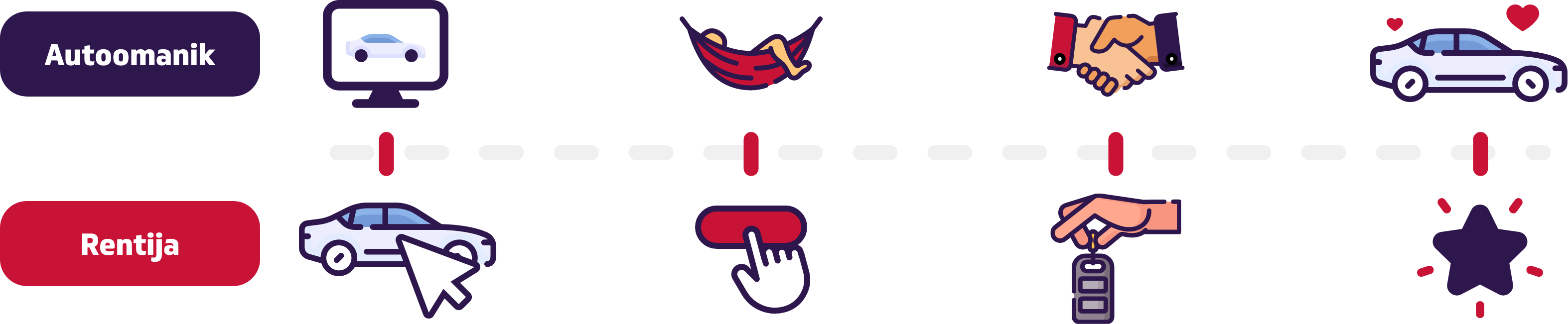Adding a car is fairly simple if you are already a registered user. If you are not a user of Autolevi yet, please join us in the first place (register here). After registration, you will receive an e-mail asking you to active your account. If you already have an account, you just have to select “Add a car” on your user account. Please fill in required fields and click on “Add a car” at the end of the form. After this, Autolevi will review the car you added and if everything is correct, it will be published in the Autolevi portal. Then, the users of Autolevi can rent your car. Later, if necessary, you can change your car data by clicking on “Change” located under the car profile.
How it works?
1. Add your car to Autolevi.
2. Wait until you get reservation.
3. Meet with renter and hand over your car.
4. Receive car from renter. Give feedback.